Getting Started with ArcGIS: ArcGIS 8
该资源由用户: 冬马晓阳 上传 举报不良内容
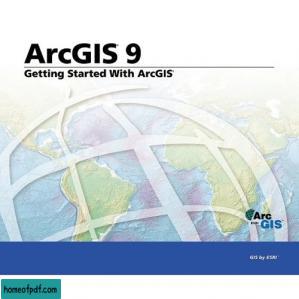
尊敬的读者:
欢迎您访问我们的网站。本站的初衷是为大家提供一个共享学习资料、交换知识的平台。每位用户都可以将文件上传至网盘并分享。
然而,随着用户上传的资料增多,我们发现部分不宜或版权问题的书籍被分享到了本站。
为此,我们已经关闭了分享入口,并进行了多次书籍审查,但仍有部分内容未能彻底审查到位。
在此,我们恳请广大读者与我们共同监督,如发现任何不宜内容,请 点击此处 进行举报,我们会第一时间处理并下架相关内容。
希望我们能共建一个文明社区!感谢您的理解与支持!
猜你喜欢

《大厨不传的食材处理技法》沈健基全彩扫描版
View more
《大厨不传的食材处理技法》沈健基全彩扫描版

《国学大师顾随全集》 顾随文字版
View more
《国学大师顾随全集》 顾随文字版

《本能减脂》张景琦孟令超文字版
View more
《本能减脂》张景琦孟令超文字版

《数据的真相:如何在数字时代做出明智决策》约翰·H·约翰逊 / 迈克·格鲁克
View more
《数据的真相:如何在数字时代做出明智决策》约翰·H·约翰逊 / 迈克·格鲁克

Demand Forecasting Best Practices - Nicolas Vandeput
View more
Demand Forecasting Best Practices - Nicolas Vandeput

Computer Networks and Intelligent Computing: 5th International Conference - K. R. Venugopal and L. M. Patnaik
View more
Computer Networks and Intelligent Computing: 5th International Conference - K. R. Venugopal and L. M. Patnaik

《摆渡人2:重返荒原》克莱儿·麦克福尔文字版
View more
《摆渡人2:重返荒原》克莱儿·麦克福尔文字版

《这是真的,我在一本书里读到过》巴斯卡尔・博尼法斯文字版
View more
《这是真的,我在一本书里读到过》巴斯卡尔・博尼法斯文字版

Make: Electronics - Charles Platt
View more
Make: Electronics - Charles Platt

《硅谷钢铁侠》[美] 阿什利·万斯
View more
《硅谷钢铁侠》[美] 阿什利·万斯

《北回归线》亨利·米勒
View more
《北回归线》亨利·米勒

《扛住就是本事》冯仑
View more
《扛住就是本事》冯仑



